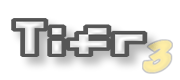
Bienvenue ! - Archives :Navigation -
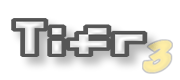
|
Bienvenue ! - Archives :Navigation -
|
| News | Archives | FAQ | Communauté | Projets |
| News Non Officielles | Le site | TiWiki | Liens |
|
Bienvenue sur Ti-Fr v3!
News
Officieuses
BTS en bâtiment...
Message personnel... Romain Liévin quitte la communauté TI - la suite TIGCC v0.95 moins pratique que GTC v0.90 ? sortie de ppglib Et 100000, ça fait un joli nombre, non ? Problème d'accès MERCI !
Anciennes news
InfinitEye, un projet de casque de réalité virtuelle
De retour... Questions posées en messages privés. Bonne année ! Messages... Du nouveau sur Punix TI déverrouille la nSpire Reflashages et corrections en série pour les Nspire...
Plus...
Articles
Programmation Tutorial : Programmation C [OLD] (194189) Tutorial : Programmation C [NEW] (114956) Tutorial sur Vertel3 (59068) Hardware
Dernières archives
Assembleur & C
Basic
nSpire & nSpire CAS
Production Clickpad Nspire infor (15/09/2012)
imgmanip pour Nspire (3/04/2012) imgdump Clickpad - Touchpad - CX (4/03/2012)
Meilleurs DL
La plus consultée
Plus...
Infos
|
Fichiers TI disponibles au téléchargement... Archives TI-FR ARCHIVES
|
| [SRC] | Hockey 68k v2.00 | ||||||||||||
| Taille du fichier : | 337.918 Ko | ||||||||||||
| Nombre de téléchargements : | 1277 | ||||||||||||
| Nombre de vues : | 14482 | ||||||||||||
| Description rapide : | La nouvelle mouture de l'excellent jeu de hockey | ||||||||||||
| Auteur de l'archive : | Fisch | ||||||||||||
| Calculatrices concernées : | TI-89 TI-92+ TI-V200 TI-89Ti | Hardware concernés : | HW1 HW2 HW3 | ROMs (AMS) supportés : | AMS1.00~1.05 AMS2.01~2.05 AMS2.07~2.09 AMS3.00~3.10 | Langage de programmation utilisé : | C | Description Complète : | /* ------------------------ *\ | Hockey 68k v2.00 By Fisch (Travis Fischer) phishfud@elknet.net /* ------------------------ *\ Date: October 23, 2003 This version was released publically on January 20, 2004. (released again on July 19 to include Ti-89 Titanium compatibility) OVERVIEW: 1) Introduction 2) Requirements 3) Instructions 4) Hints and Help 5) Features 6) Credits 7) Disclaimer ============= INTRODUCTION ============= I've always loved the game of Hockey and thought it would be fun to make a game of it. This game was entirely created with TIGCC and needs approximately 80,000 bytes of available RAM for the game to run. This program was designed with the Ti-89, Ti-92+ and v200 in mind and the same program should run on all three calculators. To run the game on a Ti-89 Titanium, you must send the appropriate version, located in a separate folder marked 'Ti-89 Titanium'. This is a 3v3 Hockey game with no penalties. If needed, key information is provided in the game itself from the main menu's Info option. Have fun with this game :) ============= REQUIREMENTS ============= Send the three Hockey files to your calculator and type hockey() in the Home entry line to start. It does not matter if you send the 89 files to your 92+ or the V2Z (v200) Files to an 89. The program is designed to detect which type of calculator it is being run on and the same program should run on all three calculators. Just make sure that one of the files has a .z extension (ASM extension on calc) and the other has a .y (ppg extension on calc). !If you have a Ti-89 Titanium, make sure that you send the Titanium version, otherwise the game will not run properly! ============= INSTRUCTIONS ============= General: -------- During the game, the player that you control will have a hand pointing at it. The Player who has control of the puck will have a large circle surrounding the Player. Games are 3v3 with one Goalie on each team. Each team is either in the Western of Eastern conference. These are the real NHL's teams and Rosters. Each team also has a type of formation. With some practice, you should find which formations do well against others and which do not. Each team then has three Players located at the top of the screen. The first Player will always be a goalie. There are then three other types of players, each with their own unique strengths and weaknesses. Player Types: ------------- 1) Goalie - Goalies will always stay in front of their goal and react to the action rather than taking part in it. The Goalie's attributes are the same as an Average Plr. 2) Fat - This Players are slow and will easily be outskated by skinnier players. However, they have a very hard shot and have a higher chance at winning the puck in a scramble. I have found that the Fat Players are harder to play with, so if you get pretty good at Hockey, try playing with the Fat guys on Hard Difficulty. 3) Average - This Player is an average of the Fat and Skinny Players. Average Players have no strengths and that is their weakness. 4) Skinny - These Players are very fast skaters, but have a softer shot. They are also less likely to win the puck in a scramble. There are four main Modes of Play: ----------------------------------- 1) Exhibition - Hone your skills against a computer opponent or a friend in a single game. Choosing the Calc vs Calc option will allow you to watch the Computer A.I. play itself. 2) Tournament - Battle your way to the top of an eight team tournament. To win, you must beat three computer teams successively. 3) ShootOut - Practice against the computer or a friend in a Five-Round 1 on 1 Shootout. In a ShootOut, you have Five seconds to score. If the score is tied after five rounds of alternating shots, the ShootOut will go into Sudden Death! Choosing the Calc vs Calc option will allow you to watch the Computer A.I. play itself. 4) Practice - Make up plays or just skate around and face no opposition. Ti-89 Keys: ------------ 2nd Shoots Shift Passes Diamond* Changes Plrs on defense APPS Pauses the game ESC Quits the game F5 Teacher Key, Quits the game Fast Ti-92+ Keys: -------------- F1 Shoots F5 Passes F2* Changes Plrs on defense APPS Pauses the game ESC Quits the game F4 Teacher Key, Quits the game Fast Ti-v200 Keys: -------------- HAND Shoots F1 Passes Q* Changes Plrs on defense APPS Pauses the game ESC Quits the game F3 Teacher Key, Quits the game Fast *Diamond on the Ti-89, F2 on the Ti-92+, and Q on the Ti-v200 will automatically change control to the closest Plr to the Puck on defense. If you double tap the change key, control will go to your Goalie. Hockey allows for the user to redefine the game's key layout in the Options Menu. Two Player Info ---------------- A Multiplayer option is available in the Exhibition and ShootOut Modes. Make sure that both Calcs have the Hockey Files and that the Link cable is connected firmly into both Calcs and then choose the 'two player' option in either the Exhibition or ShootOut Menu. The Calculator which Joins the game first will become the Host, which, unless you are interested in the source, really doesn't matter. Multiplayer games have been extensively tested, but there is no way to ensure a 100% connection rate. There is a noticeable speed difference in the multiplayer games because of the large amounts of data that need to be transferred through the link each frame. If there is a Link Error, just try again; however, this has never happened in my tests so the link functions should be working pretty well. It is Very fun to play Hockey with a friend! Note: Currently, there is no check to make sure that both calcs have the same hockteam file, so playing multiplayer with a customized team will not work as expected. To play multiplayer with customized teams, make sure that both calculators have the same hockteam file. ============== HINTS and HELP ============== If you find Anything wrong with the game, you know a way to improve Hockey, or you are just lonely, your e-mail is very welcome. Please, no Spam or Junk e-mails. If you would like to reuse a major portion of the source, please contact me first. Hints: ----- 1) Winning the Faceoffs is critical to winning the game. Try out each of the (3) formations to see which one you do the best with. I find that it is easier to, instead of heading straight for the puck, skate back a bit and then take the puck from whoever wins it in the scramble. 2) Practice and come up with different ways to score. One sweet way to score is to skate all of the way around the other player's goal and come out on the other side to school the goalie big time! 3) On defense, if your player is behind the other team's player who controls the puck, unless they are a skinny player, the chances of them catching up are slim. Following behind a player does nothing, so try to move your current player away from the puck so your goalie will be the closest player to the puck. On Hard Difficulty, the Computer Players will score on your computer goalie an average of 8/10 times by aiming for the corners of the net, so taking control of your goalie to prevent a computer's 'smart shot' is a must. 4) Find unique ways to school players on the other team. Maybe cut back and then skate on an angle away from a defensive player. It's pretty sweet to play multiplayer and leave your friend in the dust. 5) In ShootOuts against the Computer, I find it is easier to bring out your goalie fast, before the Computer player has the chance to get off a shot. 6) The farther away you are when you pass the puck, the less accurate your pass will be. ========= FEATURES ========= * First non-text Hockey game ever on a Ti-Calc * Multidirectional Scrolling Rink * 31 Official NHL Teams, (each with their own Roster, Style, and Player Types), Two being All-Star Teams * Strong A.I. * Two-Player Linking Option for Exhibition and ShootOut Modes!!! * Grayscale * Two Difficulty Levels * Set Game Time anywhere from 1 to 15 Minutes in length * 4 Modes of Play (Exhibition, ShootOut, Tournament, Practice) * Graphics from Ice Hockey for the NES * Hidden Secrets * Runs Fast and Smooth on HW1 and HW2 68k Calcs * Customizable Game Speed * Ti-89/92+/v200 Compatible (Titanium compatibility through a separate binary) * 4 types of Players, (Goalie, Skinny, Average, Fat), each with their own strengths/weaknesses * Well Commented C Source Code included * Redefinition of Keys ======== CREDITS ======== This program was written by me, Travis Fischer. Most of the graphics were ripped from the game Ice Hockey for the NES, made by Nintendo. There are in-game scrolling Credits in the Info option off of the Main menu. I really have to give the biggest thanks to the Programming Message Board at http://pub26.ezboard.com/btichessteamhq. I visit it often and always find quick, correct answers to my many questions. If you are considering learning to program in C with TIGCC, then you should definitely visit that forum quite frequently. I would like to thank: --------------------- Thomas Nussbaumer Everyone at TICT The Tigcc Team Apogee Software Nintendo Jesystems Open Source Mr. Mobius Malcolm Smith Zeljko Juric Kevin Kofler Sebastian Reichelt Greg Dietsche Scott Noveck Lionel Debroux TechnoPlaza Clawsonia and Cisco, my Cat *And anyone else that I forgot Beta Testers: ------------ Clawsonia Deadbird Malcolm Smith Kevin Kofler Stoopidguy Adrian Bader Digital Jordan Krage Lionel Debroux Henry Barrow Dan Barr =========== DISCLAIMER =========== This program may be distributed by any other organization for non-commercial use only. You are free to re-use any part of the sourcecode in any of your FREE projects. I hope that this game may help some people to learn C. This game has been extensively tested, but in case it causes something harmful, I am in no way Liable for what happens. The author expresses NO guarantees or warranties of the software and/or the data files, either expressed or implied. If you find any other bugs, please feel free to e-mail me at phishfud@elknet.net. If you like Ice Hockey 68k, try Excitebike 68k (available from www.ticalc.org). Also, keep an eye out for my upcoming Sumo Wrestling game... Archive mise en ligne par : | Vince | Date de mise en ligne : | 31/07/2004 à 14:52:40 | |
| - Ti FR v3 - Ce site n'est pas le site officiel de texas instruments. En cas de problèmes techniques sur le site veuillez contacter l'administrateur. Merci de vos visites ! |