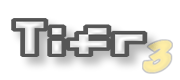
Bienvenue ! - Archives :Navigation -
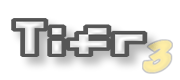
|
Bienvenue ! - Archives :Navigation -
|
| News | Archives | FAQ | Communauté | Projets |
| News Non Officielles | Le site | TiWiki | Liens |
|
Bienvenue sur Ti-Fr v3!
News
Officieuses
BTS en bâtiment...
Message personnel... Romain Liévin quitte la communauté TI - la suite TIGCC v0.95 moins pratique que GTC v0.90 ? sortie de ppglib Et 100000, ça fait un joli nombre, non ? Problème d'accès MERCI !
Anciennes news
InfinitEye, un projet de casque de réalité virtuelle
De retour... Questions posées en messages privés. Bonne année ! Messages... Du nouveau sur Punix TI déverrouille la nSpire Reflashages et corrections en série pour les Nspire...
Plus...
Articles
Programmation Tutorial : Programmation C [OLD] (194156) Tutorial : Programmation C [NEW] (114939) Tutorial sur Vertel3 (59056) Hardware
Dernières archives
Assembleur & C
Basic
nSpire & nSpire CAS
Production Clickpad Nspire infor (15/09/2012)
imgmanip pour Nspire (3/04/2012) imgdump Clickpad - Touchpad - CX (4/03/2012)
Meilleurs DL
La plus consultée
Plus...
Infos
|
Fichiers TI disponibles au téléchargement... Archives TI-FR ARCHIVES
|
| AdvInt[Archive Ti-Fr v2] | |||||||||||||
| Taille du fichier : | 618.695 Ko | ||||||||||||
| Nombre de téléchargements : | 1164 | ||||||||||||
| Nombre de vues : | 9020 | ||||||||||||
| Description rapide : | Une collection d'aventures textuelles. | ||||||||||||
| Auteur de l'archive : | Zjuric | ||||||||||||
| Calculatrices concernées : | TI-89 | Hardware concernés : | Indifférent | ROMs (AMS) supportés : | AMS1.00~1.05 AMS2.01~2.05 | Langage de programmation utilisé : | ASM | Description Complète : | >>> THE COLLECTION OF TEXT ADVENTURE GAMES <<< | >>> ORIGINALLY WRITTEN BY ADVENTURE INTERNATIONAL <<< >>> CONVERTED FOR TI-89 BY ZELJKO JURIC <<< Content ------- - What are text adventure games - What is included here - How to play these games on TI-89 - Instructions and hints for playing - If you are really stuck - Notes about the copyright - History (what's new in this release) - Credits - How to contact me What are text adventure games ----------------------------- Text adventure games are different kind of games, which were popular before 10-20 years. You won't find pretty images, or shoot'em-up action, but maybe you will find games that challenge and entertain, frustrate and delight. Text adventures were invented in the mid-1970's, at a time when the graphics and sound capabilities of computers were obviously poor. Game authors learned to use words alone to evoke images of fantastic places and magical events. Few games were produced (the first one was "Collosal Cave"), but they were new, funny and exciting. They could only run on mainframe and minicomputers,however, so they weren't incredibly wide-spreaded. When first microcomputers appeared, game authors started to produce text adventure games for them. As I know, the first one for the microcomputer was "Adventureland" for TRS-80. Later, many of adventure games were ported to nearly all 8-bit computers which were popular in this time like Apple II, ZX Spectrum, Commodore 64, BBC B etc. The first text adventure games usually were very limited, but their complexity increased as the power of computers increased. OK, but what are, in fact, text adventure games? Their environment is most often all text. The basic idea of the user interface is command and response. The program gives you a description where you are, where you can go, what you can see, what happens there and so on and it gives you a command prompt. You need to type in one or more commands and press ENTER. The computer chews on your input for a while, then tells you the results and gives you a new prompt. Most of the commands you use will be simple and direct. Typing, for example, OPEN DESK causes your character to (you guessed it) open the desk. Type GET PENCIL, and you will pick it up. The process is simple. When faced with the command prompt, just think "I want to..." or "What happens if I..." and let your mind work from there. Text adventures are still produced today (mostly as freeware software), because good prose is timeless. Of course, they are incomparably more complex than old text adventures (like these included here). They usually accept and understand even extremely complex sentences, and the amount of text descriptions is like in best books, with a complex story (not only simple sentences like "I am in the kitchen"). If you are interested in modern text adventures (today usually called "interactive fiction"), visit "http:\\ifarchive.org". Video games come and go as technology changes, but the best pictures are still in your mind... What is included here --------------------- This collection includes 33 text adventure games originally procuded by the "Adventure International" company, which were available for nearly all microcomputers. These games are written mostly by Scott Adams (older games) and Brian Howarth (newer games). They were very common and famous, and they are often regarded as "true classic of text adventures". Included games are: "Adventure Sample", "Adventureland", "Pirate Adventure", "Secret Mission", "Voodoo Castle", "The Count", "Strange Odyssey", "Mystery Fun House", "Pyramid of Doom", "Ghost Town", "Savage Island" (part I and II), "Golden Voyage", "Sorcerer of Claymorgue Castle", "Return of Pirate's Isle", "Buckaroo Banzai", "The Hulk", "Spiderman", "The Golden Baton", "The Time Machine", "Arrow of Death" (part I and II), "Escape from Pulsar 7", "Circus", "Feasibility Experiment", "Wizard of Akyrz", "Perseus & Andromeda", "Ten Little Indians", "Waxworks", "Supergran", "Gremlins", "Robin of Sherwood" and "Seas of Blood". You can find a brief description of each game in the included file named "gameinfo.txt". These text adventures were commercially distributed in the 1970s and 1980s. Today they are distributed as Shareware (although they can be played without any restrictions). Please see notes about the copyright later in the text. Scott Adams wrote his games between 1978 and 1985. The first games were text-only games with an interpreter written in BASIC, later releases had faster interpreters written in assembler. From 1983 onwards he re-released all the games with added graphics (SAGA, Scott Adams Graphic Adventures). Brian Howarth wrote his "Mysterious Adventures" in 1981-83, originally as text-only games. Later versions (for Spectrum and C64) had line-drawing graphics. His games were distributed mainly by the company named "Channel 8". How to play these games on TI-89 -------------------------------- Text adventure games consist of the game database (which describes the game) and the interpreter (which interprets the database for particular game). The game databases are principally machine-independent, and the interpreter is, of course, strongly machine dependent. I made the interpreter which interprets "Adventure International" databases on the TI-89, and it is in the files "scott.89z" and "scottpck.89y". Game databases are in files named "*.89y" beside "scottpck.89y. You need not to transfer all database files to TI-89: transfer only files which represents the games you want to play. All database files will be stored in folder "advint" on TI-89. Their type will be shown as SDBF (ScottFree DataBase File) in the VAR-LINK dialog. Here is the complete list which game is in which file: File: Game: adsample.89y Adventure Sample advland.89y Adventureland pirate.89y Pirate Adventure smission.89y Secret Mission (aka Mission Impossible) voodoo.89y Voodoo Castle count.89y The Count odyssey.89y Strange Odyssey funhouse.89y Mystery Fun House pyramid.89y Pyramid of Doom gtown.89y Ghost Town savage1.89y Savage Island (part I) savage2.89y Savage Island (part II) gvoyage.89y Golden Voyage sorcerer.89y Sorcerer of Claymorgue Castle rtpirate.89y Return of Pirate's Isle bbanzai.89y Buckaroo Banzai hulk.89y The Hulk spidrman.89y Spiderman gbaton.89y The Golden Baton tmachine.89y The Time Machine arrow1.89y Arrow of Death (part I) arrow2.89y Arrow of Death (part II) epulsar.89y Escape from Pulsar 7 circus.89y Circus fexper.89y Feasibility Experiment wakyrz.89y Wizard of Akyrz perseus.89y Perseus & Andromeda indians.89y Ten Little Indians waxworks.89y Waxworks supgran.89y Supergran gremlins.89y Gremlins robin.89y Robin of Sherwood seablood.89y Seas of Blood The games included here are the text-only versions, although later versions of them (for ZX Spectrum and Commodore 64) had included illustrations (I still don't know how to handle graphic informations in SAGA databases, and screen resolution of TI-89 is, of course, smaller than both Spectrum and C64; maybe I will include graphic support in the future). To play these games, type "scott()" at home screen. After this, a menu will appear on the screen. You need to select the game from the menu, then press ENTER. The menu will contain the list of all installed games in "advint" folder (note that the program is smart: a non-database file in this folder will not fool the program). After this, the game starts. When you want to finish the game, type QUIT to return to the main menu (then you can press ESC to return to the home screen) or you can press F5 from anywhere within the game to immediately exit to the home screen. This program is a "nostub" program, e.g. it does not require any kernels or shells (like DoorsOS) to run (Make sure you have transfered at least three files to your calculator: scott.89z, scottpck.89y and one of the adventures). The game databases are extracted from versions for TRS-80, Apple II, Commodore 64, TI-99/4A and ZX Spectrum. The extraction was done by Paul David Doherty, and these extracted databases are available on the Internet in plain ASCII format. As this format is unpractical to use on TI-89, I've converted these ASCII files in a TI binary format (".89y") which is much more compact, so the typical database file takes only 7-15K. I haven't included the converter program, because I already converted ALL available database files, so there is no need for a separate converter (if anybody is interested, I can send the converter separately). The interpreter itself is based on one freeware interpreter for the PC called ScottFree, by Alan Cox. As this interpreter comes with the C source, I ported it to the TI-89 and compiled it with TIGCC. Note that this porting was not so straightforward, due to the very different screen organization on a PC and on the TI-89, and due to absence of standard file handling system on TI-89. But, the main core of the interpreter is picked from Alan Cox's ScottFree. That's why I named my game driver also ScottFree. Note that the interpreter is extended in this release to allow running the "Seas of Blood" game, which needs a special treatment. Have fun, and happy nostalgia! Instructions for playing ------------------------ First note: if you have never played a text adventure before, try first "Pirate Adventure" or "Adventureland" before proceeding to harder games. Instructions are entered by you in the form of two word commands with the first word being a verb. Note that the parser is primitive: you need to give only verb-noun construction. For example, you must not give articles, so instead of GET THE KEY type just GET KEY. If the computer doesn't understand, it will tell you so and you have to try rewording what you wish to do (e.g. instead of GO FLYING try FLY). You will find that objects which can be picked up usually require only the last part of their name as in the "Blue Ox" where typing GET OX is all that is needed. Sometimes, where similar objects exist (like "Blue Key" and "Red Key"), you need to type adjective, like GET BLUE KEY or GET RED KEY (strictly speaking, as the parser is strictly two-word parser, everything after second word is ignored, so GET BLUE or GET RED would be quite enough). All words may be abbreviated to 3-5 letters (depending of the particular game), so if you need to type CAPTURE PTERODACTILE, CAPT PTER will usually be enough. All commands typed by player are buffered, so you can navigate through previously typed commands using up and down arrow keys, instead of typing them again (note that this feature had a fatal bug in previous releases of the interpreter which causes a lockup on AMS 2.xx; this is fixed now). Due to memory-saving reasons, the buffer is limited to the previous 30 commands. It probably will be quite enough. You can also press CLEAR key to clear whole input line. Note that while typing from the keyboard, you can open the CHAR menu to pick an extra character from it: this is necessary in some games (for example, in "Ghost Town" you need to type GET $200 on some place, so you need to use CHAR menu to type the dollar). The vocabulary varies from game to game, and it is usually 150-300 words. Some verbs which are usually common in the most of adventure games (note that this is not a complete list) are: ATTACK, BREAK, BURN, BUY, CALL, CAST, CLEAN, CLIMB, CLOSE, CONNECT, COUNT, CUT, DIG, DRINK, DROP, EAT, EMPTY, ENTER, EXAMINE, FIND, FLY, GET, GIVE, GO, HELP, JUMP, KILL, KNOCK, LEAVE, LIE, LIGHT, LOCK, LOOK, MAKE, MOVE, OPEN, PICK, PLAY, PRESS, PULL, PUSH, PUT, READ, REMOVE, SAIL, SAY, SIT, SLEEP, STAND, STAY, SWIM, TAKE, THROW, TIE, TURN, TYPE, UNLIGHT, UNLOCK, UNTIE, WAIT, WAKE, WALK, WAVE, WEAR, WRITE and YELL. The main moving command is GO, e.g. type GO NORTH if you want to go to the north. To speed things up you may use the abbreviations N, S, E, W, U and D, for GO NORTH, GO SOUTH, GO EAST, GO WEST, GO UP or GO DOWN respectively. GO may also be used as "universal" moving command. For example, instead of typing ENTER KITCHEN or CLIMB STAIRS you can often type just GO KITCHEN or GO STAIRS. Note that due to strict two-word parser you often need to type gramatically incorrect statements (e.g. to type GO DOOR instead of GO THROUGH DOOR). EXAMINE gives you a closer look at things. Remember to EXAMINE all of the objects you find. If you come across a shovel, don't just assume it's a shovel, pick it up, and examine it. If you look closer,you might find something important, like an inscription indicating that it's magic. Or, if you examine a bag, you may find another object located in the bag. Try to remember that most problems have solutions that require no more than some careful thought and a little common sense. Command INVENTORY (may be typed simply as I) will list what you're carrying. Keep a list of all the objects in the game, and another list of the puzzles you haven't figured out yet. Study your lists and see if you can match up objects to puzzles. In most games, almost every object is used somewhere. You will probably not be able to carry around every portable object in the game at the same time, so it's important to use good inventory management techniques. Find a safe, centrally located area to act as an inventory repository. Leave objects here when you are not using them. WAIT tells the computer you want to do nothing for a turn. No game time actually passes while the computer is waiting for your input. Use WAIT to force time to pass. Saving is an essential feature of adventure games. It puts all the information about the current state of the game into a file that you can recall at a later time. Just type SAVE GAME and the game will ask you the name of the file you want to save to. You can include even folder name, for example, "status\s1" (the default folder is the current folder, usually "main"). Once you give the name, your game session will continue right where you were. You can restore the saved status at the beginning of the game (note that you can always type QUIT to force playing from the beginning). Answer "y" on question "Restore a previously saved game?" then give the name of the saved file which you want to restore. Pronoun ALL is implemented for usage in conjuction with GET and DROP, so you can type GET ALL to pick up all pickable object at the current location. Use this feature with care: ALL was not implemented in original Scott Adams games, so usage of ALL sometimes may have strange consequences which are not planed by the game author! There is one "magic" word introduced by me: PANIC. Typing PANIC will cause returning to home screen immediately, without any confirmation. Why this is introduced if QUIT exists? You need to know that the word QUIT is introduced in the database file, not in the interpreter itself (it is, for example, possible to make a database file in which EXIT is used instead of QUIT). If you have a lot of programs on your TI, it is possible that a database file becomes corrupted due to some illegal activities of a badly-written program. Such a database may fool the interpreter, and if the vocabulary part of the database is corrupted, the word QUIT will not be recognized, and you will not be able to exit the program anymore. Fortunately, PANIC is implemented in the interpreter itself (e.g. independently of database vocabulary), so it works even with corrupted database files (e.g. always). NOTE: Since version 1.6 you can also press F5 to exit immediately from anywhere within the program. In some games it is possible to do things that will keep you from winning the game later. Some games make it pretty clear when this happens, and some won't do a thing to clue you in. You may sometimes find out that you need to restore to a much earlier save and do something differently. So, save often and keep your old save files. Avoid doing the iffy things for as long as possible, then save before you do any of them. Repeat as often as needed. This will help keep you from having to repeat steps unnecessarily should you need to restore. If it crosses your mind to try something, try it. At the worst the game won't know what you're talking about or something bad will happen and you'll have to restore. At the best you'll get a humorous response or maybe even a hint about what you really should do -- or it might actually work! Draw a map as you go, there are a lot more places than you think and without a map you will end up going round in circles or missing areas which you haven't tried. It doesn't need to be perfect as long as you have some record of where you have been and what you've found (as well as where you found it). If you get stuck try typing HELP - you may or may not get assistance but you won't know until you ask. And be careful about assuming things, it can be fatal. Good luck, happy adventuring and try not to die too often. If you are really stuck ----------------------- If you are really stuck with some game, you are not lost. All these games are so known, that the Internet is really full of hints, solutions, maps, etc. for all of these games. Maybe the best place for looking is the site "The Classics Adventures Solution Archive" at "http://hjem.get2net.dk/gunn" maintained by Jacob Gunness. But, you need not to look so far. In the included file archive named "gameshlp.zip" you can find help for all included games. Each game got a separated directory in this archive, so you can easily find what you are searching for. There are four kinds of "help" files you can find in this archive (note that all 4 kinds are not available for each game): 1) Files named "Map.gif" or "Map.jpg" are maps of all locations in the game (btw, these ones named "Map.gif" are drawn by me). 2) Files named "ScottHints.txt" are "official" hints for the games given by Scott Adams himself (they were published by "Adventure International" in the form of a "hint book"). These are not "walkthroughs" - they don't give away the game. Instead, for each puzzle in the game, they give a clue, a bigger clue, and a solution. A simple system is used to keep you from reading any clues you don't want to see yet (look them to see which system is used). If you are stuck, and don't want to ruin the game, look in these hint files first before you try to read more "explicit" solutions. 3) Files named "Solutions.txt" are explicit solutions for the game, which describe what you exactly need to do in the game, but they do not give the exact sequence of commands which you need to type in to solve the game. 4) Files named "StepByStep.txt" contain exact sequance of commands you need to type in to solve the game. Read these files only if nothing others help: reading them will totally ruin the game, and from these files you can read mostly "what command you need to type" but not "why do you need to type exactly that command". Most of these files are written by Jacob Gunness. Notes about the copyright ------------------------- The game interpreter included in this package is written by me (with minor changes by Thomas Nussbaumer - see Release 1.6 below), and it is Public Domain software (source code included). You are restricted only to keep the copyright message intact. It is based mainly on ScottFree interpreter for IBM PC written by Alan Cox, which is freeware software. Original Scott Adams text Adventure games are still copyrighted by Scott Adams and they are not Public Domain. They may be freely downloaded and enjoyed though. They are shareware, but the contribution is strictly voluntary and the amount is left to your own discretion. Please note that international checks (in small amounts) are usually more expensive to cash than their face value is worth so please do not send the same. If you are unable or unwilling to pay for these games you may still freely enjoy them. If you can pay for them, please send any payments to Scott Adams 845 Badland Road Platteville WI USA 53818-9760 Homepage: http://www.pcii.net/~msadams Email: msadams@bigfoot.com November 24, 1997 Brian Howarth games are also copyrighted, but he gave his permission to upload his 11 Mysterious Adventures to the Interactive Fiction Archive "ftp.gmd.de", so they also become avaliable to anybody who wants to enjoy them. History (what's new in this release) ------------------------------------ Release 1.7 (21. I 2001.) - Memory leak fixed. Previously the history buffer (1200 bytes) was allocated during each run, but not released anymore. - Now filenames can be used as commandline arguments. For example: by typing scott("advland") on the commandline will start directly the Adventure advland without showing up the selection menu first (File advland have to be still located in the folder advint, of course). - The interpreter is compiled now in exe-pack mode to save memory. Due to the fact that exe-packed files comes with an own launcher the previous necessary launcher for AMS 2.0x is now obsolete and was removed from the distribution. - The Interpreter accepts now ESCAPE or empty input during "Enter Filename:" to cancel the operation. - APD (AutoPowerDown) is now supported as well as the calculator-OFF key combinations (shift-on & diamond-on). Additionally the calculator is set into idle mode during keyboard input to save batteries. - Pressing F5 during game will quit the game immediately. - Minor correction of the readme.txt file (typos, missing words, etc.) Release 1.5 (27. IX 2000.) - A major bug which causes a lockup if the user pressed up or down arrows on AMS 2.xx is fixed (thanks to Chillag Kristof for locating the bug). - In this release of the interpreter, you can open the CHAR menu to pick an extra character from it while typing from the keyboard. Without this feature "Ghost Town" is unsolvable (because you need to type GET $200 on some place, but you can not type the dollar without opening the CHAR menu). - The interpreter now uses a better random number generator. In previous release, some rare events (with chance of 2% or less) did not appear in a game at all. - The interpreter is extended to allow executing of Figthing Fantasy combat sequence, which is necessary for the game "Seas of Blood". As this game is now playible with the interpreter, it is added into the collection. - The format of database files and savefiles is slightly changed, to allow more consistent display in VAR-LINK dialog (old format will still be recognized, due to backward compatibility reasons). - Some minor aesthetic bugs are fixed. - Small errors in game solutions and maps are fixed (the solution and the map for "Seas of Blood" are added too). Release 1.1 (21. II 2000.) - This release of the interpreter does not requires Universal OS nor DoorsOS even on AMS 2.03, and works even on Hardware Release 2 calculators with AMS 2.03. - In the previous release, I forgot to implement DELAY database command, so "Return to Pirate's isle" was unsolvable (the squinting didn't work), and maybe there was some problems in another games too. This is now corrected. - In this release of the interpreter, all commands typed by player are buffered, so you can navigate through previously typed commands using up and down arrow keys, instead of typing them again. Thanks to Joseph Merfalen for a suggestion about this. You can also press CLEAR key to clear whole input line at once. - Previus release of the interpreter has a bug: if there is not enough memory for executing the game, the calculator may crash. It is fixed now. - In this release of the interpreter, if TI-92+ is detected, the program will use full TI-92+ screen size instead of using only part of it. - In this release of the interpreter, after you quit the game by typing QUIT, the menu pointer will remain on this game, so starting the same game again is much easier. In fact, this was planed in the first release, but didn't work due to buggy coding. - Walkthrough for the "Return to Pirate's Isle", more precise walkthrough for "Buckaroo Banzai" and maps for these two games are added to the archive "gameshlp.zip" (btw, "Return to Pirate's Isle" is incredibly hard, tricky and unfair game). Release 1.0 (25. I 2000.) - The first official release. Credits ------- Many peoples are indirectly included in this complex project of porting old classic text adventure games to the TI-89, so I need to give a credits to the following people: - Scott Adams, Brian Howarth, Alexis Adams, Alvin Files, Russ Wetmore, William Demas, Philip Case, Wherner Barnes, Cliff J. Odgen, Mike WoodRoffe and Alan Cox, for writing these games (some of these people were only co-authors); - Me, for writing the interpreter which allows playing these games on TI-89; - Julien Muchembled, for giving me an idea how to break a terrible protection on HW2 calculators with AMS 2.03 which does not allow ASM programs longer than 8K to be executed from the RAM (fortunately, no protection is perfect); - Alan Cox, for writing the original ScotFree interpreter for the PC, because my interpreter is strongly based on his one; - Paul David Doherty, for extracting game databases for all of these games, for giving a short description of each game (see "gameinfo.txt"), and for discovering the exact format of the game databases for these games; - Me, for converting the extracted databases to the format usable on TI-89; - Chillag Kristof and Vir Strakul for some bug reports; - Jacob Gunness, for writing the walkthroughs for the most of these games; - Joe W. Aultman, for writting his article "A Beginner's Guide to Interactive Fiction" - some parts of this readme file are picked from his article. - Thomas Nussbaumer (thomas.nussbaumer@gmx.net), for the changes in version 1.6 How to contact me ----------------- If you have any suggestions, comments, bug reports, if you have any questions or need more info about any particular topic, mail me at: zjuric@utic.net.ba Zeljko Juric Sarajevo Bosnia & Herzegovina Archive mise en ligne par : | Vince | Date de mise en ligne : | 16/04/2004 à 10:26:32 | |

| - Ti FR v3 - Ce site n'est pas le site officiel de texas instruments. En cas de problèmes techniques sur le site veuillez contacter l'administrateur. Merci de vos visites ! |